Excel or Google sheets supports both full row references and full column references. This article will talk about the usage of full row references.
Full Row reference is another cell reference in Excel or Google Sheets, which is used to reference the entire Row, for example, if you want to reference the entire Row 1, you can use the following reference format 1:1.
Full Row references
A full Row reference is composed of two Row numbers plus a colon, the starting cell and the end of the cell is joined together by a colon. In the full- Row cell references, there is no Column letter, if you want to identify the entire Row of cells, you only need to use two Row numbers on it. For example, you can use 1:1 to indicate Row 1, you can use 1:2 to indicate Row 1 and Row 2.
When you want to sum all the cells in Row 1, then you can use the SUM function in combination with the full Row reference 1:1, the formula is as follows.
=SUM(1:1)
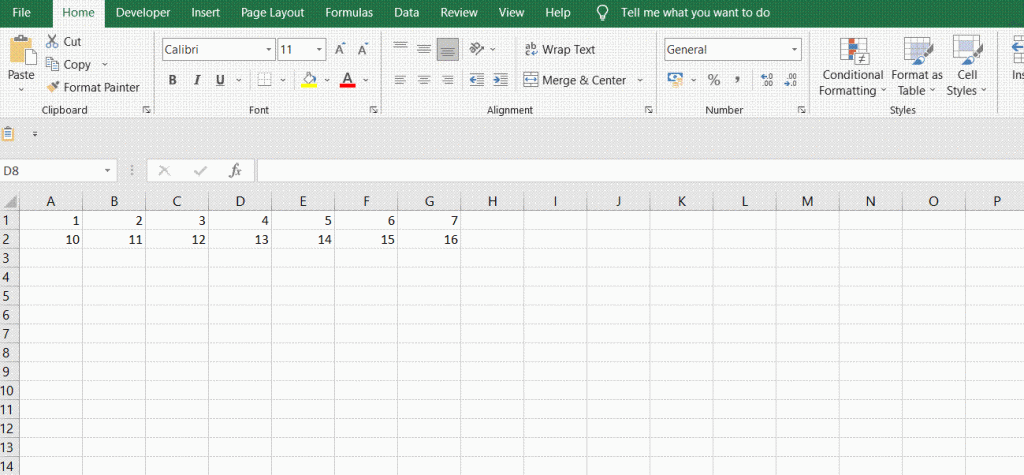
Full Row references are suitable for a large number of columns or dynamically changing the number of columns in the data table, it can be easily used and entered through the method of full row references.
Full row references have a big disadvantage is the performance problem, when the row contains a large number of cells or invalid cells, it will lead to very low performance.
Video: Excel/Google Sheets: Full Row Reference
SAMPLE Files
Below are sample files in Microsoft Excel and Google sheets that you can download for reference if you wish.
Google Sheets Sample file: click here.