This post will guide you how to use Excel COSH function with syntax and examples in Microsoft excel.
Table of Contents
Description
The Excel COSH function returns the hyperbolic cosine of a given angle.
The COSH function is a build-in function in Microsoft Excel and it is categorized as a Math and Trigonometry Function.
The COSH function is available in Excel 2016, Excel 2013, Excel 2010, Excel 2007, Excel 2003, Excel XP, Excel 2000, Excel 2011 for Mac.
Syntax
The syntax of the COSH function is as below:
= COSH(number)
Where the COSH function argument is:
- number –This is a required argument. Any real number that you want to calculate the hyperbolic cosine.
Excel COSH Function Examples
The below examples will show you how to use Excel COSH Function to calculate the hyperbolic cosine of a supplied number.
1# get the hyperbolic cosine of 5, enter the following formula in Cell B1.
=COSH(5)
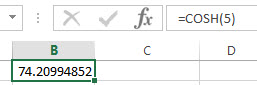
2# get the hyperbolic of the base of the natural logarithm, enter the following formula in Cell B2.
=COSH(EXP(1))
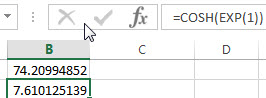
Related Functions
- Excel COS function
The Excel COS function returns the cosine of a given angle. The syntax of the COS function is as below:= COS(number)… - Excel SIN function
The Excel TANH function returns the hyperbolic tangent of a given number.The syntax of the TANH function is as below:=TANH (number)… - Excel ACOS function
The Excel ACOS function returns the arccosine value of a number.The ACOS function is a build-in function in Microsoft Excel and it is categorized as a Math and Trigonometry Function.The syntax of the ACOS function is as below:= ACOS(number)… - Excel ACOSH function
The Excel ACOSH function returns the inverse hyperbolic cosine of a number.The syntax of the ACOSH function is as below:= ACOSH (number)… - Excel EXP function
The Excel EXP function returns e raised to the power of a number. The constant e is equal to 2.71828182845904, and it is the base of the natural logarithm. The syntax of the EXP function is as below:= EXP (number)…
Leave a Reply
You must be logged in to post a comment.