This post will guide you how to use Excel ACCRINTM function with syntax and examples in Microsoft excel.
Table of Contents
Description
The Excel ACCRINTM function returns the accrued interest for a security that pays interest at maturity.
The ACCRINTM function is a build-in function in Microsoft Excel and it is categorized as a Financial Function.
The ACCRINTM function is available in Excel 2016, Excel 2013, Excel 2010, Excel 2007, Excel 2011 for Mac.
Syntax
The syntax of the ACCRINTM function is as below:
= ACCRINTM(issue, settlement, rate, par, [basis])
Where the ACCRINTM function arguments are:
- Issue -This is a required argument. The security’s issue date.
- Sattlement – This is a required argument. The security’s settlement date.
- Rate – This is a required argument. The security’s annual coupon rate.
- Par – This is a required argument. The par value of the security. Note: If Par is omitted, the default Par value will be set to $1000.
- Basis – This is an optional argument. The type of day count basis to use. it can be set as the following values:
| Basis | Day count basis |
| 0 or omitted | US (NASD) 30/360 |
| 1 | Actual/actual |
| 2 | Actual/360 |
| 3 | Actual/365 |
| 4 | European 30/360 |
Excel ACCRINTM Function Example
The below examples will show you how to use Excel ACCRINTM Function to return the accrued interest for a security that pays interest at maturity.
#1 =ACCRINTM(B1,B2,B3,B4,B5)
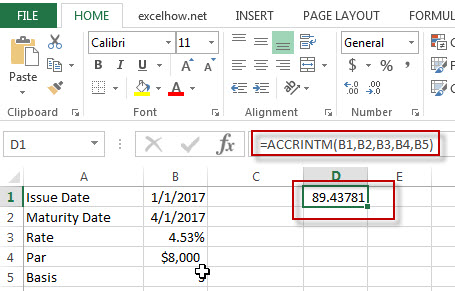
Related Functions
- Excel Accrint Function
The Excel ACCRINT function returns the accrued interest for a security that pays periodic interest.The syntax of the ACCRINT function is as below:= ACCRINT (issue, first_interest, settlement, rate, par, frequency, [basis], [calc_method])…
Leave a Reply
You must be logged in to post a comment.