This post will guide you how to make a dynamic command button so that its name is labeled as the results of a specific cell in excel. For example, if you create a command button and want its name be read from cell B1. So if the value of Cell b1 changed, and the command button name should also be changed automatically.
Dynamic Command Button Name
To make dynamic command button, you need to create a private VBA macro in your current worksheet, just do the following steps:
#1 go to DEVELOPER Tab, click Insert command under xxx group, and select button icon from the popup menu list.
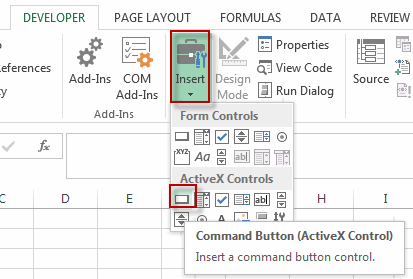
#2 right click on the sheet tab and select view Code menu from the popup menu list. Then the Microsoft Visual Basic for Applications window will appear.
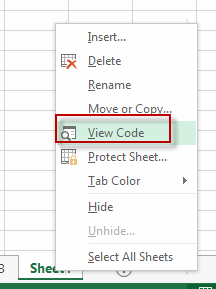
#3 copy and paste the following VBA Macro code into the code window.
Private Sub Worksheet_Change(ByVal Target As Range)
If Target.Address = "$A$1" Then
Me.CommandButton1.Caption = Target.Value
End If
End Sub
#4 click Design Mode command under xxx group to turn off Design Mode.
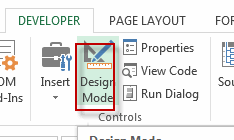
#5 try to change the value of Cell B1, you will see that the command button also is changed automatically.
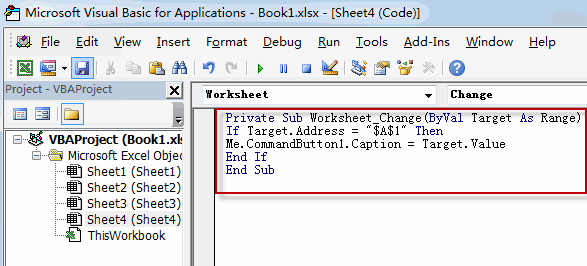
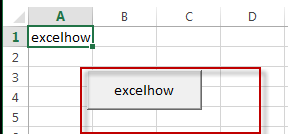
Leave a Reply
You must be logged in to post a comment.