This post will guide you how to allow a user to enter only dates of current year in excel. How do I set the limitation to allow a user to enter the date of current year in a cell in excel. And this post will talk that how to use data validation with a custom formula based on the YEAR function to allow only to enter the date of the current year.
Data Validation the Data of Current year
If you want to allow only the date of the current year in a certain cells in your worksheet, just do the following steps:
#1 select the range of cells in a column that you want to set data validation.
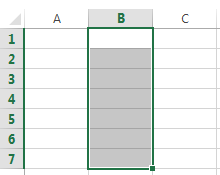
#2 go to DATA tab, click Data Validation command under Data Tools group. The Data Validation dialog box will appear.
#3 select Custom option from the Allow drop-down list.
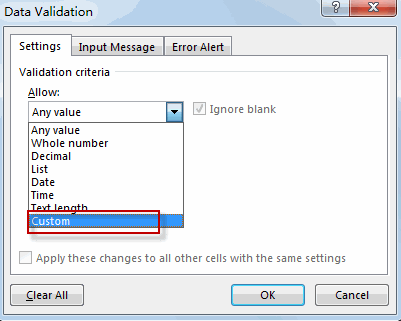
#4 type the following formula into the Formula: text box. Then click OK button.
=YEAR(B1)=YEAR(TODAY())
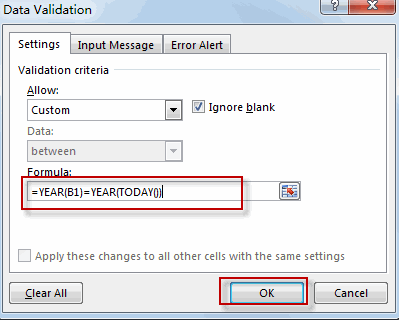
#5 you can try to enter one previous year or future year, you will get a warning message box. 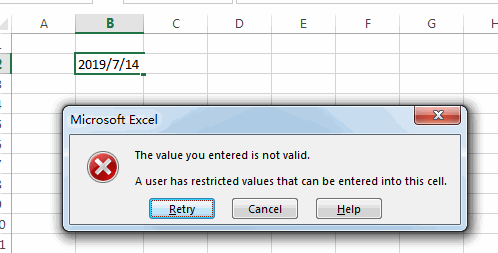
Leave a Reply
You must be logged in to post a comment.