This post will guide you how to create a drop-down calendar in Excel. How do I insert a drop-down calendar when clicking on a cell in Excel. How to create a drop down list calendar in excel 2013/2016.
Table of Contents
Create Drop Down Calendar
If you want to insert a drop-down list calendar in your current worksheet, you need to enable DEVELOPER tab in Ribbon, and then insert data and time picker control into the worksheet. and let’s see the detailed steps below:
#1 click File tab, and select Options menu, and the Excel Options dialog will open.

#2 click Customize Ribbon tab, and check the Developer check box, and then click OK button. it will add DEVELOPER tab in the Excel Ribbon.
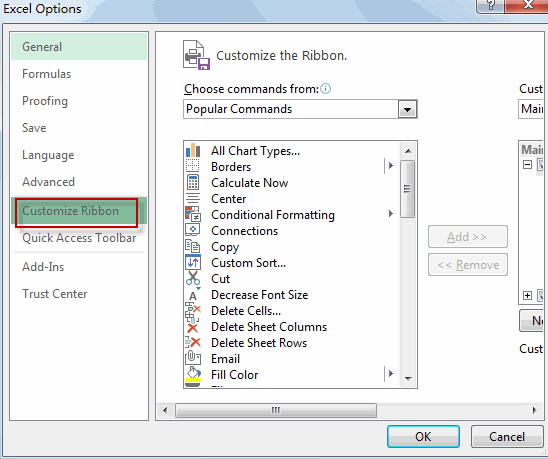
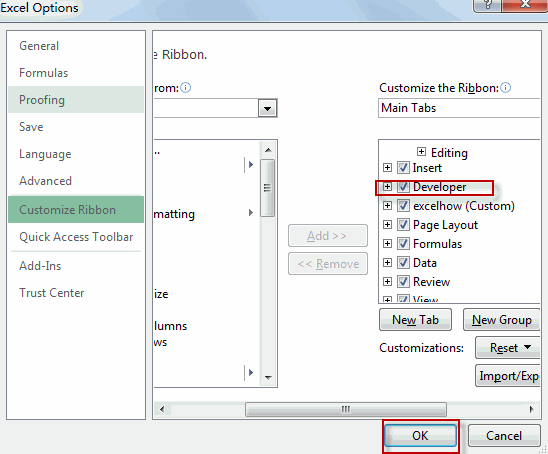
#3 go to DEVELOPER tab, click Insert command under Controls group, and select More controls icon from the ActiveX controls section in the drop-down list. and the More Controls dialog will open.
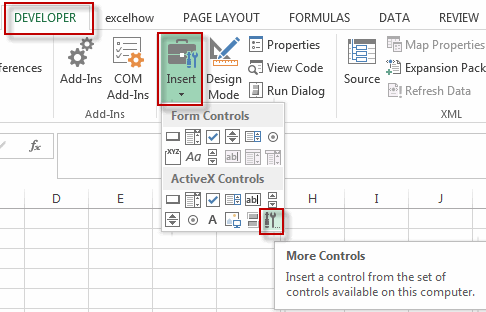
#4 select the Microsoft Date and Time Picker controls 6.0 from the list box, and then click OK button.
#5 draw the drop down list to your worksheet.
#6 right click on the drop down list and select Properties menu from the pop-up menu list. The Properties pane will open.
#7 type a Cell reference in the LinkCell box. such as: B1. then you can close the Properties pane.
#8 go to DEVELOPER tab, click Design Mode to turn off the design mode in your worksheet.
#9 when you click the Cell B1, the drop-down list calendar will be displayed in your worksheet.
Related posts
Leave a Reply
You must be logged in to post a comment.