This post will explain that how to convert a date to weekday name or month name or year? How do I change a date in one cell to display only the weekend name or month name with an Excel formula? For example, if you want to convert a date 11/6/2018 to Tuesday or November only, you can follow the below ways to convert it.
Convert Data to Weekday name or Month Name with Text Function
You can use the Excel Text formula to convert date to weekday name or month name.
If you want to convert date to Month name only, just type the below formula in Cell C1, and then press Enter key.
=TEXT(B1,”mmmm”)
Then drag the Auto Fill Handle over other cells to apply this formula.
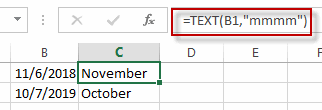
If you want only to convert date to weekday name, just change the format code “mmmm” to “dddd” in the above formula. Type the below formula in Cell D1, and then press Enter key.
=TEXT(B1,”dddd”)
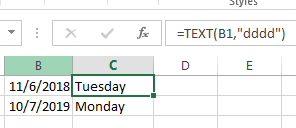
Convert Data to Weekday name or Month Name with Format Cell feature
You can also use the Format Cell feature to convert the format of date in one cell, just do the following steps:
#1 select the cells that contain dates that you want to convert to month names or weekday names.
#2 right click on those cells, select the Format Cells… menu from the drop down menu list.
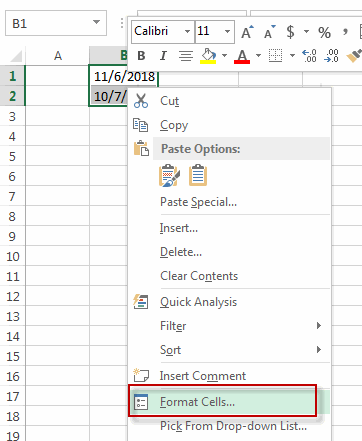
#3 the Format Cells window will appear.
#4 choose Custom category under Category section, and then input “mmmm” format code in Type text box to display month name or input “dddd” format code to display weekday name only. Then click OK button.
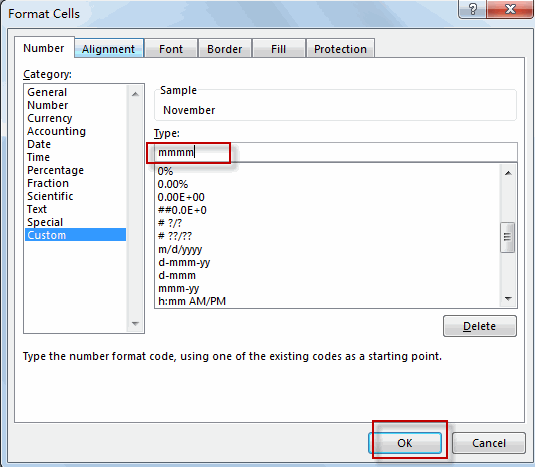
#5 let’s see the last result.
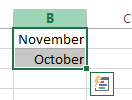
Last, if you want the result to be shown in the different cell, you should use the Text function to convert date to weekday name or month name. If you want to convert to the same cell, you’d better use the format cell feature to convert date.
Related Functions
- Excel Text function
The Excel TEXT function converts a numeric value into text string with a specified format. The TEXT function is a build-in function in Microsoft Excel and it is categorized as a Text Function. The syntax of the TEXT function is as below: = TEXT (value, Format code)…
Leave a Reply
You must be logged in to post a comment.