This post will guide you how to quickly combine the first and the last names into one single cell in an Excel Worksheet. How do I combine first and last name columns in Excel.
Combing the First and Last Names
Assuming that you have a list of data in the range of cells B1:C4 and one column contains the first names and another column contains the last names. And how to combine two columns of first and last names in your worksheet. You can use the concatenate operator to create a formula to join those two names. Like this:
=B2 & " "&C2
Type this formula into the formula box of cell D2, and drag the AutoFill Handle over other cells to join the first and last names.
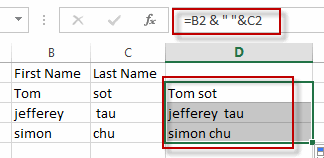
You can also use the CONCATENATE function to create a formula to achieve the same result. Like this:
=CONCATENATE(B2," ",C2)
Type this formula into a blank cell and then press Enter key in your keyboard, and drag the AutoFill handle over other cells.
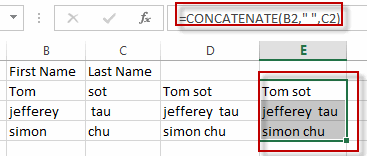
Leave a Reply
You must be logged in to post a comment.