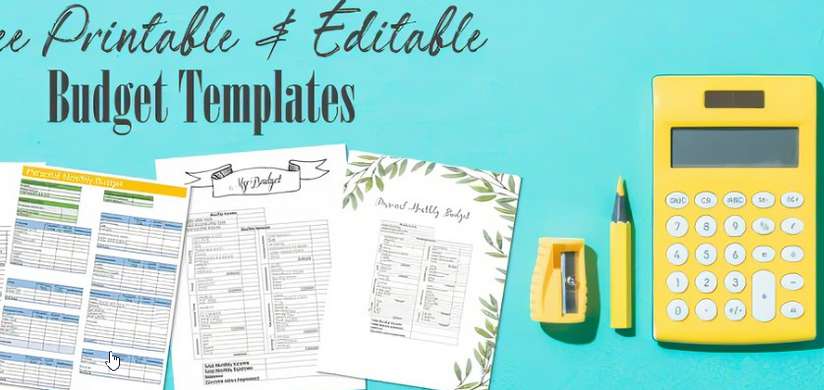
This article will show you some free printable weekly/ BiWeekly budget templates for google sheet and Microsoft Excel spreadsheet applications, and will also explain some of the features or important functions of these templates. This will make it easy for you to make modifications when using these templates so that you can customize the weekly budget template to meet your specific requirements.
If you are currently looking for a free printable weekly budget planner, then this article is for you.
Table of Contents
What Is A Weekly Budget?

A budget is simply a plan for your money – all the things that come in (income) and go out (expenses). A weekly budget is a single week or bi-weekly budget that is allocated to various expense items at the start of your week, and then you can calculate the difference between your weekly budget or you can calculate the total difference between your income and expenses at the end of the month.
A weekly budget is a plan of your income and expenses for a week or two. It’s a plan for all your expenses, including money for recreational activities or personal entertainment expenses, so having a solid budget plan can help you achieve your personal financial goals.
You can write your budget plan manually or you can design a reliable, printable weekly budget spreadsheet by using Google Sheets or Microsoft Excel Spreadsheet.
How To Create A Weekly Budget

When you want to create a weekly budget, you can consider the following perspectives:
- How much money will you earn each week?
You need to determine how much money you can earn each week after taxes, because the amount of income we have at our disposal is the amount of income after taxes.
- How much money do you spend each week?
You need to determine what you spend each week and make sure that all of your monthly expenses are taken into account. These may be regular weekly or monthly expenses, such as a housing mortgage, a vehicle loan, or essential expenses for daily living, such as electricity, water, gas, internet, etc.
- Identify mandatory and lifestyle-related expenses
You need to determine which expenses are compulsory and which expenses are life related expenses. Life related expenses may be shopping, coffee, movies, and other recreational activities. You can record all the expenses so that you can have a clear picture of all your spending habits.
- Delete related expenses and try to find ways to reduce spending
Ideally, your expenses should be less than 80% of your income so that you can save the remaining 20% of your money.
If your actual spending exceeds 80% of your actual income, it’s time to make some cutbacks.
- Think about the future
You need to think about your longer-term financial goals and prepare for future retirement, travel or other expenses. So it’s a good idea to make a savings plan a mandatory item.
- Check your budget weekly or bi-weekly
If you want to make your weekly or bi-weekly budget spreadsheet more useful, make sure to constantly check your budget performance; if you plan to go shopping at the mall one day, you’d better check your budget for that week first.
Why Is A Weekly Budget Template Important?
By using a weekly budget template, you can easily prioritize your spending so you can manage your savings well. Here are some of the reasons why you need your own weekly budget worksheet.
- Eliminate unnecessary expenses; you can eliminate unnecessary expenses based on the expense items in your weekly budget spreadsheet
- It can help you plan ahead to use available funds for emergency aggressive or savings goals in preparation for future retirement.
- Planning expenses in advance reduces the risk of overspending and can help you pay off debts you already have early.
- Relieving financial stress and proper planning can help you have a healthy family financial situation

By reviewing our expenses and income on a weekly or bi-weekly basis, it greatly helps to prioritize your needs and wants. In addition, with a weekly expense tracking spreadsheet template, this gives you great control over your finances.
Weekly monitoring and planning of your budget allows you to identify and possibly eliminate unnecessary expenses. This makes it easier to achieve your financial goals. In addition, reviewing expenses on a weekly basis can reduce the stress caused by overspending at the end of each month.
Free Weekly Budget Templates
Below we will share with you some free printable, customizable weekly budget templates. These templates can be opened and used in a Microsoft Excel spreadsheet or Google Sheets. You can download them for free and print them out to use.
1. Free Weekly Budget Template by Spreadsheet123
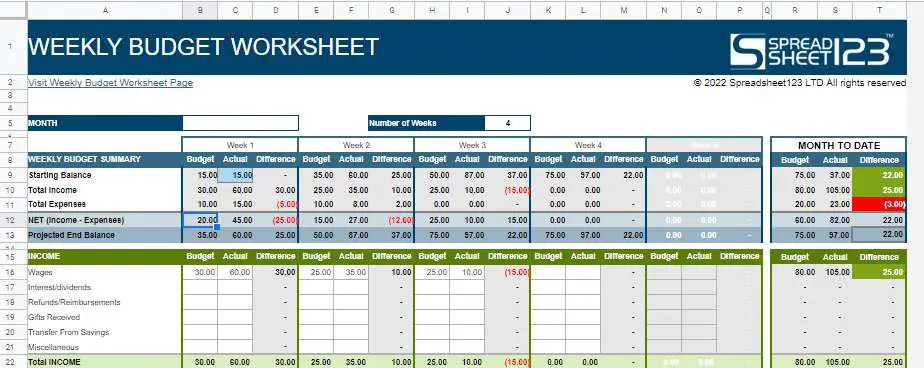
This template is a weekly budget template designed by spreadsheets123, you can open this template through google sheets. If you want to use this template in Microsoft Excel Spreadsheet, then just download the template in xls format from google sheets.
This template contains 2 worksheets: Weekly budget, Biweekly Budget. This template contains a lot of income and expense statistics, and it is a very powerful weekly budget template that can basically meet your weekly budget planning needs.
This template includes a WEEKLY BUDGET SUMMARY table, which is used to count the total income and expense status of each week. It also includes an INCOME table to track your weekly income items. Of course, the most important thing is that there are tables for different expense categories, and you can use these sub-tables to track your different expense items each week.
The template tracks your weekly projected and actual expenses through multiple expense budget categories, mainly containing 12 expense categories: HOMEEXPENSES, DALY LIVING, TRANSPORTATION, HEALTH, HOLIDAYS, DUES/SUBSCRIPTIONS, FINANCIAL OBLIGATIONS, PERSONAL, ENTERTAINMENT, RECREATION, MISCELLANEOUS. If you have other expense categories to be recorded, you can manually change this template to add them in.
Let’s see how to use this weekly budget template.
STEP 1: First you need to enter the current month and the number of weeks in cell B4.
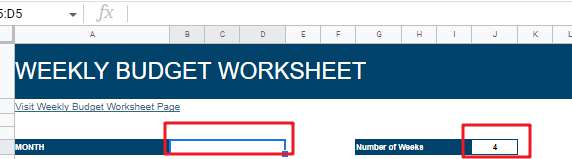
STEP 2: Enter the projected and actual weekly income amounts for each income item in the INCOME table.

After you enter all the expense items, you would see that the total current projected and actual income items for the month are automatically counted. It is calculated with the SUM formula:
=SUM(B16,E16,H16,K16,IF($J$5=5,N16,0)) =SUM(C16,F16,I16,L16,IF($J$5=5,O16,0))
The above SUM formula also nested IF function, where the IF function is used to determine whether you set the number of weeks for 5, if it is 5, then it will be the fifth week of revenue items also counted together, otherwise return 0. So the SUM formula will return the first week and the fourth or fifth week of total expected income and total actual income.
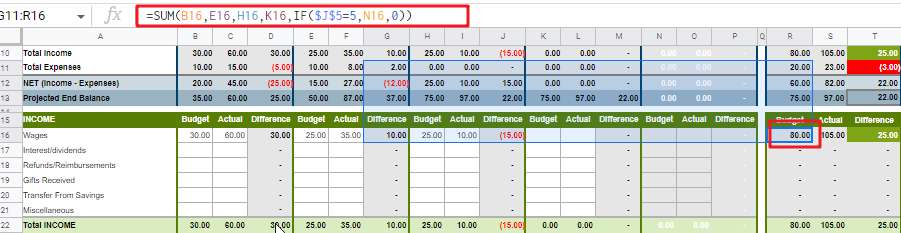
In addition, the template will provide statistics for weekly income items, such as expected weekly income, as well as actual weekly income. It mainly uses the following SUM functions.
=SUM(B16:B21)
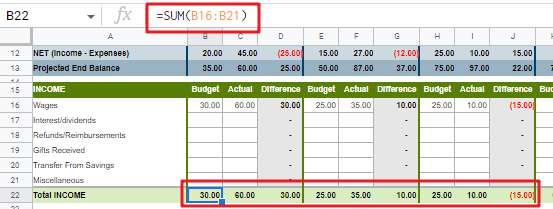
STEP 3: You can enter the amount of expense items according to your weekly expense items in the different expense category table, which mainly contains the estimated and actual expenses for each week.
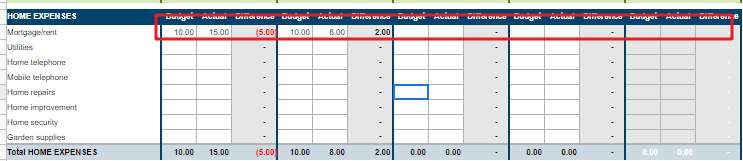
When you have entered the expense items, you can see that the total estimated and actual expenses for the month to date for that expense category are also automatically counted, using the following formula.
=SUM(B25,E25,H25,K25,IF($J$5=5,N25,0))
=SUM(C25,F25,I25,L25,IF($J$5=5,O25,0))
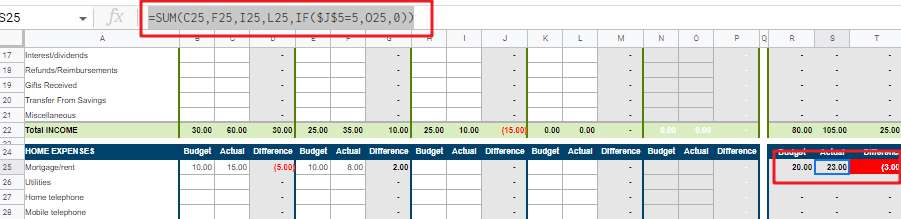
STEP 4: Once you have entered the weekly income items and expense items, you can see that the total estimated weekly expenses and total actual expenses for all expense items are also automatically counted in the WEEKLY BUDGET SUMMARY table.
=B33+B42+B51+B61+B70+B80+B88+B96+B103+B110+B118
=C33+C42+C51+C61+C70+C80+C88+C96+C103+C110+C118
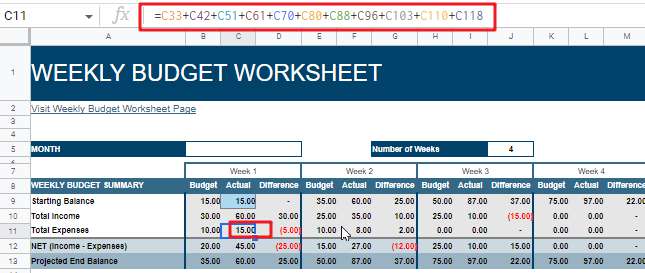
If you have other customized budget template needs, you can leave us a comment.
If you are looking for Weekly budget template, check out it by clicking here.
2. Free Weekly Budget Planner
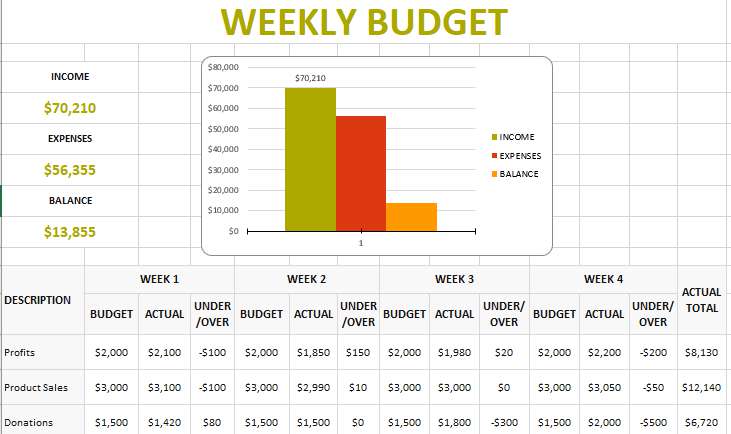
This template is a very simple weekly budget template and you can open the template via google sheets. If you want to use this template in Microsoft Excel Spreadsheet, then just download the template in xls format from google sheets.
The template has only one worksheet that contains all the weekly income and expense items that need to be tracked and contains the most basic statistics such as actual weekly income, actual weekly expense, weekly balance, actual monthly income, and actual monthly expense.
The template also has column charts for the monthly income and expense items so you can see more clearly the income and expense for the month.
The template provides expense statistics by various expense items, you just need to record each expense item in the expense table.
Let’s see how to use this weekly budget spreadsheet template.
STEP 1: First you need to enter the estimated and actual income values for the different income items in the INCOME table. If the difference is negative, the actual income is less than the expected value, and if the difference is positive, the actual income is greater than the expected value.
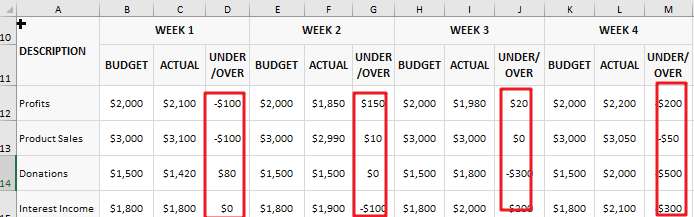
When you have entered all the income items, the template will sum up the estimated and actual income for each sub-item for each week, using the following formula:
=SUM(B12:B19)
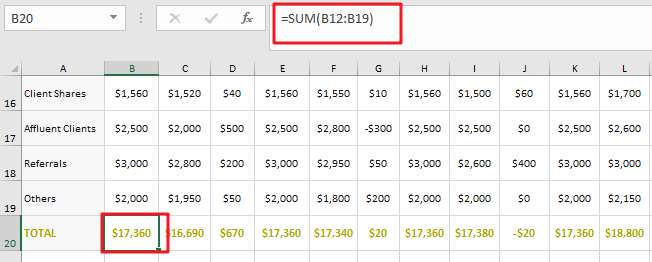
In addition, you will also see that the template also automatically updates the actual total income amount for the month and the actual total of each income sub-item for the month. It uses the following formula.
=SUM(N12:N19)
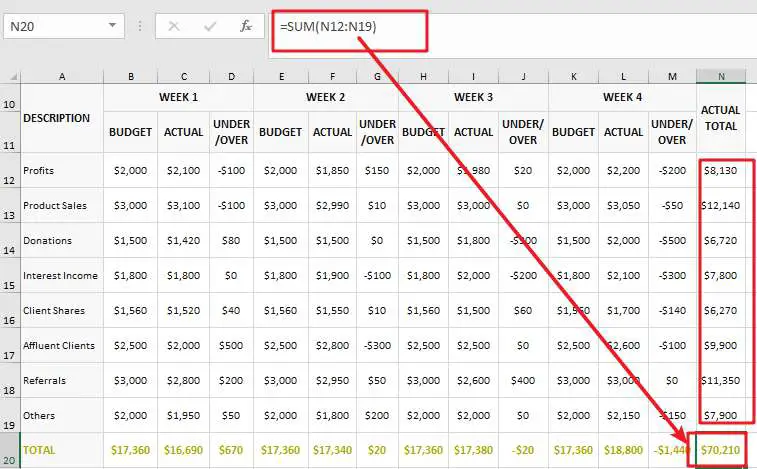
STEP 2: You can record your estimated and actual weekly expenses for each expense item in the Expenses table. The table will also keep weekly statistics of estimated and actual expenses for each expense item.
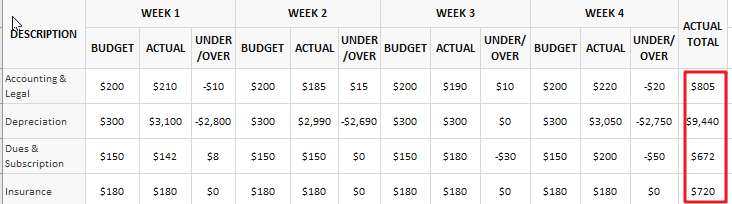
In addition, you will also see that the template also automatically updates the actual expense amount for the month and the actual total expense for the month for each expense sub-item. The formula it uses is as follows.
=SUM(N24:N47)
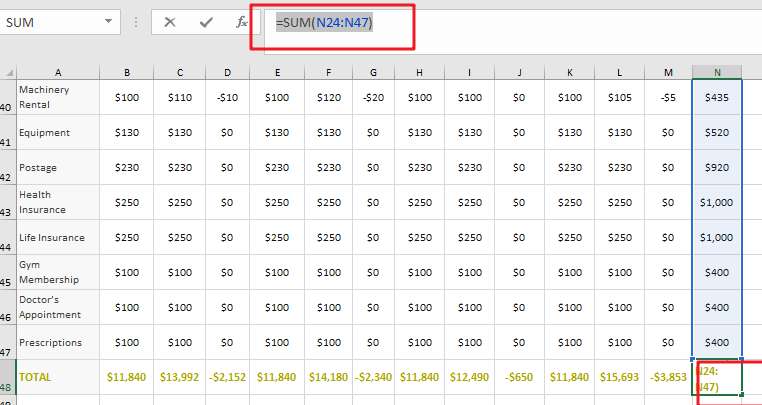
STEP 3: Once all the income items and expense items are entered, you can see that the column chart at the top of the template will also be updated automatically.
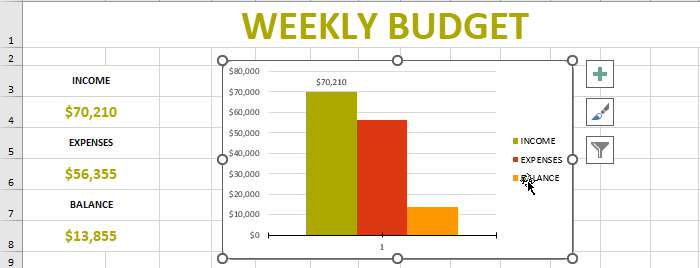
If you have other needs for personalized and customized budget templates, you can leave us a comment.
If you are looking for Weekly budget template, check out it by clicking here.
3. Free Weekly Budget Planner
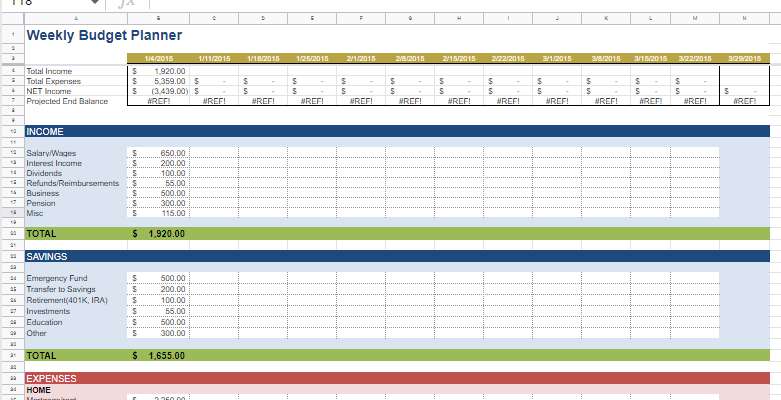
This template is a simple weekly budget planning template with 4 main tables: SUMMARY, INCOME, SAVINGS, EXPENSES.
You need to enter the start date of each week into the SUMMARY table so that you can record your weekly income item and expense item data.
The expense table is recorded by different expense subcategories, you just need to add your own expense item under each subcategory and enter the expense value for it.
Each table will be summarized by SUM function for its sub-categories with the following formula:
=SUM(B12:B18)
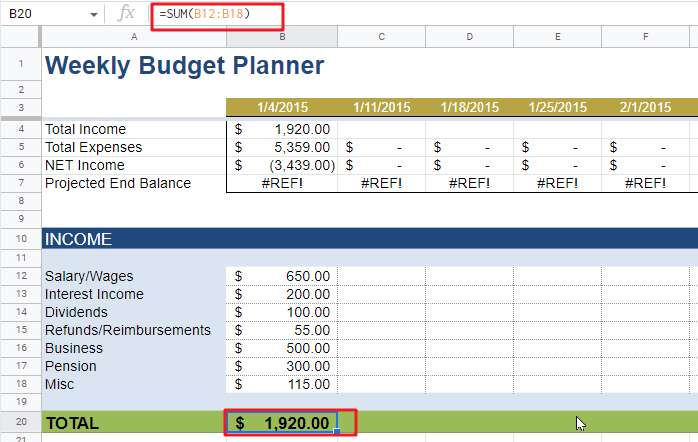
If you have other needs for personalized and customized budget templates, you can send us a message.
If you are looking for Weekly budget planner, check out it by clicking here.
4. Bi-Weekly Budget Sheet
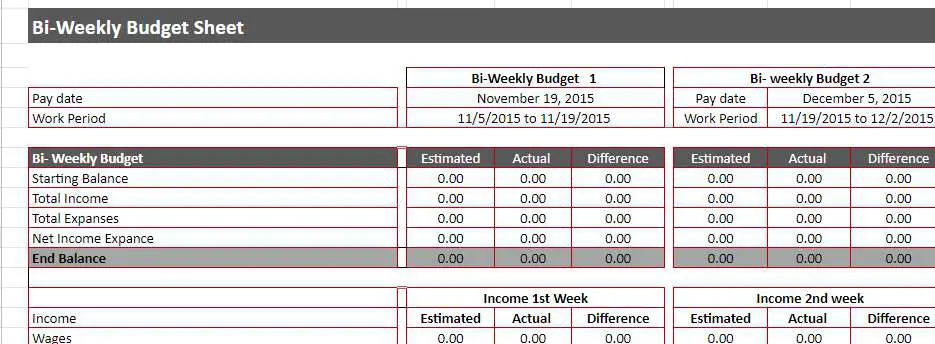
This is a bi-weekly budget template to record income and expense data for two bi-weekly budget cycles. The template has three tables SUMMARY, INCOME, and EXPENSES. You only need to enter all income data in the INCOME table and all expense data in the EXPENSES table.
If you have other needs for personalized and customized budget templates, you can send us a message.
If you are looking for Weekly budget planner, check out it by clicking here.
5. Bi-Weekly Budget Template

This is a very powerful bi-weekly budget template that includes an income and expense column chart, an expense summary, an income summary, an expense items data table, and an income items data table.
The template has two worksheets: Summary, Transactions. The Summary table is used to display various summary income and expense data, and the Transactions table is used to record your actual expense item data and income data.
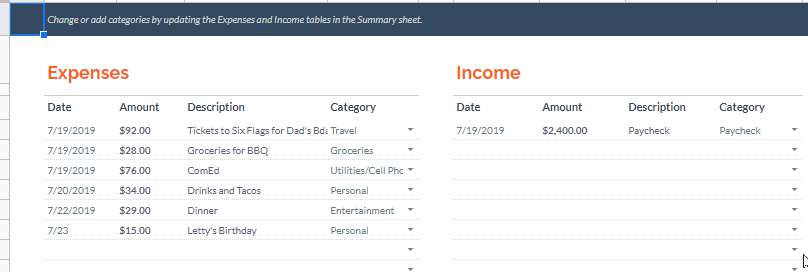
If you are looking for Weekly budget planner, check out it by clicking here
6. Free Weekly Budget Form
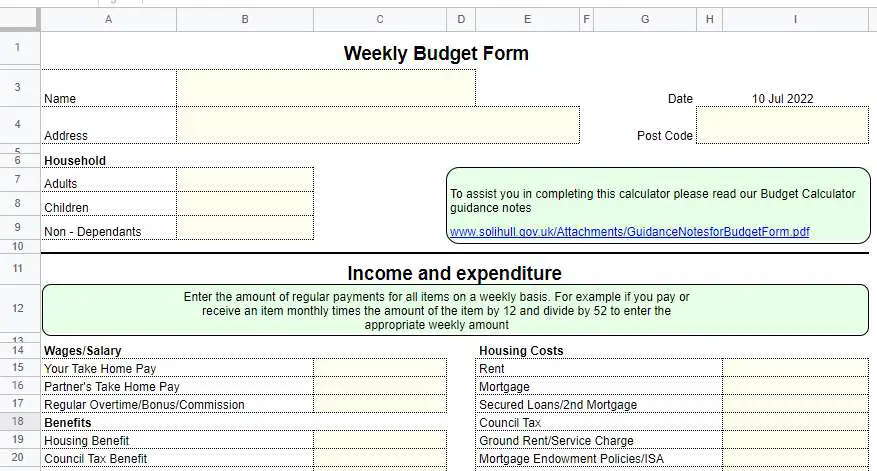
This is a very professional printable weekly budget template. This template will record your personal information, Income and expenditure form, Priority Arrears and Weekly Payments form, Budget Summary form, Non-Priority Debts form.
The personal information form is as follows:
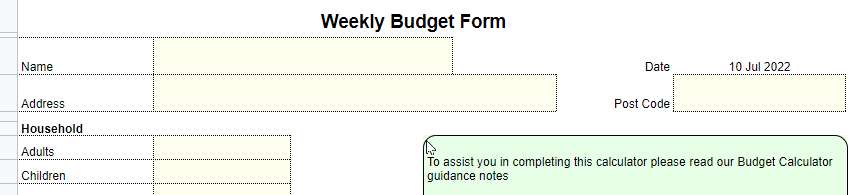
Income and expenditure is as follows:
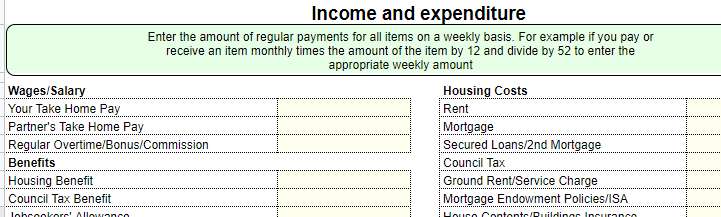
Priority Arrears and Weekly Payments table is as follows:
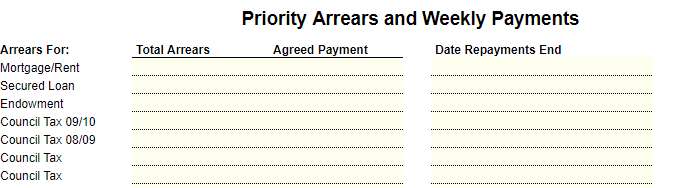
Budget Summary is as follows:
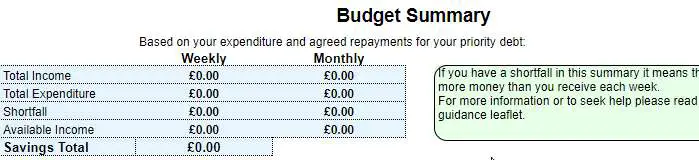
If you are looking for Weekly budget Form, check out it by clicking here.
7. Free Bi-Weekly Budget Template
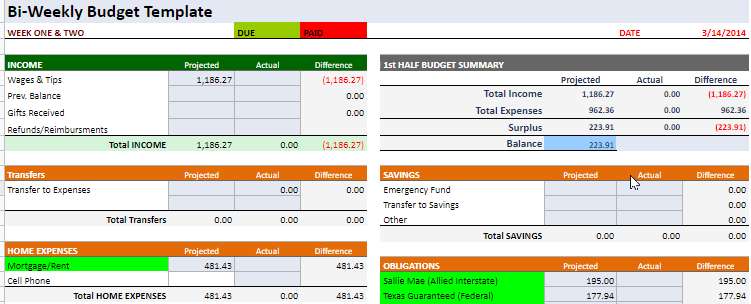
This is a bi-weekly budget template. The template contains two main sections, WEEK ONE & TWO and WEEK THREE & FOUR. Each bi-weekly budget plan contains projected and actual income data, as well as projected and actual expense data.
If you are looking for Bi-Weekly budget Template, check out it by clicking here.
Related Functions
- Excel SUM function
The Excel SUM function will adds all numbers in a range of cells and returns the sum of these values. You can add individual values, cell references or ranges in excel.The syntax of the SUM function is as below:= SUM(number1,[number2],…)…