This post will guide you how to convert the unit of measurement from one unit to another in Excel. How do I convert various unit measurements in cells with a formula in Excel 2013/2016.
Convert Unit of Measurement
Assuming that you have a list of data that contain numeric values, and you want to convert a measurement from one unit to anther, such as: from “inch” to “meter”. You can use the CONVERT function to convert the unit of measurement for cells. You just need to enter data and units into the following formula:
=CONVERT(number,”from_unit”,”to_unit”)
For example, you want to change the unit of measurement for cell C1 from inch to meter, you can use the following formula:
=CONVERT(C1,”in”,”m”)
Note: you need to enter in the approved abbreviated form of the original unit into the second parameter, such as: “in”, and then enter in the approved abbreviated form for “to_unit” in the third parameter.
You need enter this formula into a blank cell and press Enter key on your keyboard to apply this formula.
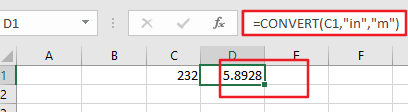
Then you would see that the unit measurement has been converted.
Leave a Reply
You must be logged in to post a comment.