This post will guide you how to convert angles from radians to degrees with a formula in Excel. How do I convert angle between radians to degrees in Excel.
When you want to solve trigonometric expressions like sine, cosine and tangent, you need to use radians to perform these calculations. So if your have a range of list that contain degree values, and you have to convert it to radians for calculation.
You may be have a list of data that contain radian values, and you want to convert it from radians to degrees. You can use a build-in function known as RADIANS function, it can be used to convert degrees to radians. And you can use the DEGREES function to convert radians into degrees in Excel.
Table of Contents
Convert angles from Radians to degrees
Assuming that you have a list of degrees in range B1:B4, and you want to convert those values into radians, just use the following formula:
=RADIANS(B1)
Type this formula into a blank cell or the adjacent cell C1, press Enter key to apply this formula. And then drag the AutoFill Handle down to other cells until to C4.
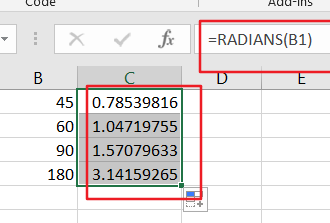
You would see that all degree values has been converted to radian values.
Convert Angles from Degrees to Radians
If you want to convert radian values to degree values, just use the below formula based on the DEGREES function.
=DEGREEES(C1)
Type this formula into a blank cell or the adjacent cell D1, press Enter key to apply this formula. And then drag the AutoFill Handle down to other cells until to D4.
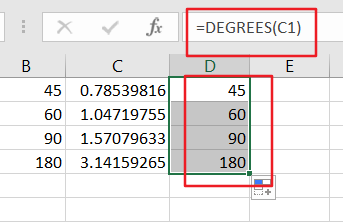
You would see that all radian values have been converted to degree values.
Related Functions
- Excel DEGREES Function
The Excel DEGREES function converts radians into degrees. And it will return a numeric value.The syntax of the DEGREES function is as below:=DEGREES (angle)…
Leave a Reply
You must be logged in to post a comment.