This post will guide you how to change the default Portrait orientation to Landscape page orientation in your worksheet in Excel.
Change the Orientation of Worksheet
When you have a list of data with lots of columns, you can try to change the orientation to Landscape page orientation. Do the following steps:
#1 go to PAGE LAYOUT tab, click the Orientation command under Page Setup group. And select from Portrait to Landscape from the drop down menu list.
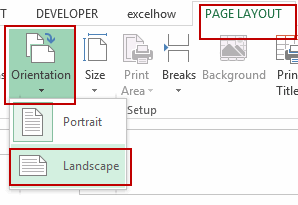
Leave a Reply
You must be logged in to post a comment.